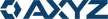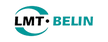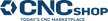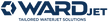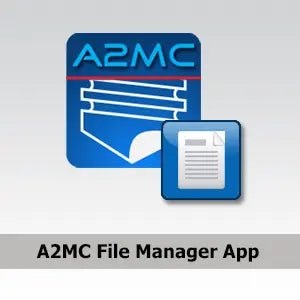Tools manager application is used to configure the devices on your CNC Router table as well as manage tools and different configurations.
In order to activate your applications you must Download App Manager.
Note:
This app can only be updated for 1 year, from the time of installation.A2MC Apps are only supported with machines equipped with the A2MC controller and area equipped with Modbus boards version 550 or greater. If you are unsure, then please contact AXYZ Tech Support before purchasing.
***Return policy does not apply to downloadable software products which, once ordered, cannot be returned or refunded.
he tools manger is used to setup, configure and manage your devices and tools. A graphical image of your gantry configuration will be shown in the app so you know what device on what position you are adding/modifying the tool for. This app is also capable of storing multiple configurations so you can easily switch between configurations. When each configuration is saved, all tools associated with that configuration are also saved. Before switching to the different configuration, you will be able to see the complete list of tools and devices that are associated with the configuration.If our CNC Router table is equipped with an ATC, you will be able to view all the tools that are assigned to the ATC, as well as their index and what position that tool is for.
Tools can be created, removed and modified on the fly with ease, without having to reboot your table. This pp supports all the latest new devices that are offered with AXYZ Machines, such as a Stud Welder, 33G ATC, variable angle tangential knife and more.
Note that once the app's access code has been activated a refund cannot be issued. If you are on Net 30 terms, be aware that this item must be paid in advance. Access will be granted upon receipt of payment.
Do you have an Elite, Advantage, Gold, or Silver Package? Please contact technical support for your free Apps to ensure they will work with your hardware setup.