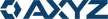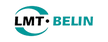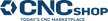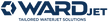There are certain parameters that must be considered, before setting up any file for cutting if you are to accomplish the finish and accuracy required. One of the most important of these factors is the Chip load per Tooth (cpt). Chip load can be defined as the size or thickness of the chip that is removed with each flute per revolution.
When material is machined the cutter must revolve at a specific RPM and feed at a specific feed rate to achieve the proper Chip load. There are also several factors to be considered when choosing the proper RPM and feed rate.
The feed rate used depends upon a variety of factors, including power and rigidity of the machine, rigidity of part hold-down, spindle horsepower, depth and width of cut, sharpness of cutting tool, design and type of cutter, and the material being cut.
To obtain the optimum Chip load, we must consider the variables listed above, along with the machine and materials we intend to cut. This will help us find the best feed rate and RPM for any given tool and material.
One thing to remember is to make chips not dust. Chips will help by removing the heat produced in the cutting process thus increasing tool life and improving edge quality.
Feed Rate is calculated using the following equation:
Feed Rate = N x cpt x RPM
Where:
- > N - number of cutting edges (flutes)
- > cpt - chip load (chip load per tooth) is the amount of material, which should be removed by each tooth of the cutter as it rotates and advances into the work. (mm per tooth)
- > RPM - the speed at which the cutter revolves in the spindle. (Revolutions per minute).
We will now break down the relationship between the Feed rates, number of cutting edges, chip load and RPM. For most materials there is a recommended chip load.
If you are running at 18000 RPM using a 25mm endmill with two flutes, and a recommended chip load of 0.1 mm/tooth, then
Feed Rate= 2 (flutes) x 0.1 (chip load) x 18000 (rpm) = 3600 mm per min
If the RPM were increased to 24000 RPM the new feed rate would work out to be: Feed Rate = 2 (flues) x 0.1 (chip load) x 24000 (rpm) = 4800 mm per min
Here are some examples:
1. You decide to test a Chip Load of 0.4 mm for your cut. Your CNC spins the bit at 18,000 RPM, and the bit has 2 flutes (cutting edges). To determine the feed rate: Feed Rate = 18,000 x 2 x 0.4. Therefore, your Feed Rate should be 14,400 mm per minute.
2. You already know that you want to use a Feed Rate of 14,400 mm per minute, and a speed of 18,000 RPM. Your bit has 2 flutes. To verify that the chip load will be within the recommended range: Chip Load = 14,400 mm per minute ÷ (18,000 RPM x 2 flutes). Therefore, your Chip Load is 0.4mm.
Based on this mathematical equation, as RPM increases, feed rate will also increase if all other settings remain the same. If the number of cutting edges changes, however the feed rate will either increase or decrease depending on the whether the number goes up or down. The same applies to chip load if the recommended chip load is 0.1 mm/tooth the RPM, feed or number of cutting edges may go up or down to maintain the required chip load. Therefore if chip load remains the same, and feed rate increases, either the RPM and or number of cutting edges must increase to maintain the recommended chip load.
When calculating the feed rate for any material the chip load is therefore one of the most important factors to be taken into account because the chip load determines the amount of material that each tooth will remove, plus the load that each tooth will have to take. Another factor that affects chip load is the diameter of the cutter. A larger cutter will be able to handle a larger chip load.
| No. of teeth |
cpt (mm) |
Feed rate (mm per min) |
| 18,000 rpm |
21,000 rpm |
24,000 rpm |
| 1 |
0.1 |
1800 |
2100 |
2400 |
| 2 |
0.1 |
3600 |
4200 |
4800 |
| 3 |
0.1 |
5400 |
6300 |
7200 |
| 1 |
0.4 |
7200 |
8400 |
9600 |
| 2 |
0.4 |
14,400 |
16,800 |
19,200 |
| 3 |
0.4 |
21,600 |
25,200 |
28,800 |
Therefore depending on the diameter of the tool, if the RPM and number of cutter edges stay the same chip load will increase with a larger diameter cutter, thus the feed rate will also increase. When machining softer materials or using a stubby router bit the chip load can be increased. If an extra long router bit is being used, the chip load should be decreased.
For most materials that you will be cutting on an AXYZ router table you will typically set the RPM between 18,000 and 24,000, and adjust your feed rate to obtain the required results. On an AXYZ router table we use spindles that produce a maximum of 24000 RPM. The speeds and feeds chosen can be affected by the horsepower of the spindle being used (horsepower varies from 3Hp to 10 Hp). At higher horsepower you will produce more torque thus allowing the machine to run at a variety of RPM’s (torque drops off as the RPM is reduced). For most application we typically work in the 18000 to 22000 RPM range.
Typical Chip Load Values for Various Size Cutters (mm)
| Tool Diameter |
Hard Woods |
Softwood / Plywood |
MDF / Particle Board |
Soft Plastics |
Hard Plastics |
Aluminum |
| 3mm |
0.08 - 0.13 |
0.1 - 0.15 |
0.1 - 0.18 |
0.1 - 0.15 |
0.15 - 0.2 |
0.05 - 0.1 |
| 6mm |
0.23 - 0.28 |
0.28 - 0.33 |
0.33 - 0.41 |
0.2 - 0.3 |
0.25 - 0.3 |
0.08 - 0.15 |
| 10mm |
0.38 - 0.46 |
0.43 - 0.51 |
0.51 - 0.58 |
0.2 - 0.3 |
0.25 - 0.3 |
0.1 - 0.2 |
| 12mm and over |
0.48 - 0.53 |
0.53 - 0.58 |
0.64 - 0.69 |
0.25 - 0.36 |
0.3 - 0.41 |
0.2 - 0.25 |
Even though there are formulae for calculating feed rates you will find that optimum feed rate will be determined from experience. You will typically start off with the calculated feed rate. Under ideal conditions it is usually suggested that the actual feed rate be set to approximately one-half the calculated amount and gradually increased to the capacity of the machine and the finish desired.
Once you have determined what feed and speed to start with, there are other factors to be taken into consideration. The next thing to be considered is the direction of cut, which is the direction the cutter is fed into the material. Conventional milling or cutting forward is the most commonly used method. With this method the work is fed against the rotation direction of the cutter. The other method is climb milling or cutting reverse. For this machining method the workpiece and the machine must be rigid. When machining non-ferrous materials, climb cutting should be used to achieve a good finish.
Another factor is depth of cut. Depth of cut will effect edge finish as well as tool life. You will have to adjust your depth to achieve the desired results depending on the type of material and size of cutter. Usually a depth of cut that equals the radius of the cutter is a good starting point when cutting non-ferrous metals.

There are certain parameters that must be considered, before setting up any file for cutting if you are to accomplish the finish and accuracy required. One of the most important of these factors is the Chip load per Tooth (cpt). Chip load can be defined as the size or thickness of the chip that is removed with each flute per revolution.
When material is machined the cutter must revolve at a specific RPM and feed at a specific feed rate to achieve the proper Chip load. There are also several factors to be considered when choosing the proper RPM and feed rate.
The feed rate used depends upon a variety of factors, including power and rigidity of the machine, rigidity of part hold-down, spindle horsepower, depth and width of cut, sharpness of cutting tool, design and type of cutter, and the material being cut.
To obtain the optimum Chip load, we must consider the variables listed above, along with the machine and materials we intend to cut. This will help us find the best feed rate and RPM for any given tool and material.
One thing to remember is to make chips not dust. Chips will help by removing the heat produced in the cutting process thus increasing tool life and improving edge quality.
Feed Rate is calculated using the following equation:
Feed Rate = N x cpt x RPM
Where:
- > N - number of cutting edges (flutes)
- > cpt - chip load (chip load per tooth) is the amount of material, which should be removed by each tooth of the cutter as it rotates and advances into the work. (mm per tooth)
- > RPM - the speed at which the cutter revolves in the spindle. (Revolutions per minute).
We will now break down the relationship between the Feed rates, number of cutting edges, chip load and RPM. For most materials there is a recommended chip load.
If you are running at 18000 RPM using a 25mm endmill with two flutes, and a recommended chip load of 0.1 mm/tooth, then
Feed Rate= 2 (flutes) x 0.1 (chip load) x 18000 (rpm) = 3600 mm per min
If the RPM were increased to 24000 RPM the new feed rate would work out to be: Feed Rate = 2 (flues) x 0.1 (chip load) x 24000 (rpm) = 4800 mm per min
Here are some examples:
1. You decide to test a Chip Load of 0.4 mm for your cut. Your CNC spins the bit at 18,000 RPM, and the bit has 2 flutes (cutting edges). To determine the feed rate: Feed Rate = 18,000 x 2 x 0.4. Therefore, your Feed Rate should be 14,400 mm per minute.
2. You already know that you want to use a Feed Rate of 14,400 mm per minute, and a speed of 18,000 RPM. Your bit has 2 flutes. To verify that the chip load will be within the recommended range: Chip Load = 14,400 mm per minute ÷ (18,000 RPM x 2 flutes). Therefore, your Chip Load is 0.4mm.
Based on this mathematical equation, as RPM increases, feed rate will also increase if all other settings remain the same. If the number of cutting edges changes, however the feed rate will either increase or decrease depending on the whether the number goes up or down. The same applies to chip load if the recommended chip load is 0.1 mm/tooth the RPM, feed or number of cutting edges may go up or down to maintain the required chip load. Therefore if chip load remains the same, and feed rate increases, either the RPM and or number of cutting edges must increase to maintain the recommended chip load.
When calculating the feed rate for any material the chip load is therefore one of the most important factors to be taken into account because the chip load determines the amount of material that each tooth will remove, plus the load that each tooth will have to take. Another factor that affects chip load is the diameter of the cutter. A larger cutter will be able to handle a larger chip load.
| No. of teeth |
cpt (mm) |
Feed rate (mm per min) |
| 18,000 rpm |
21,000 rpm |
24,000 rpm |
| 1 |
0.1 |
1800 |
2100 |
2400 |
| 2 |
0.1 |
3600 |
4200 |
4800 |
| 3 |
0.1 |
5400 |
6300 |
7200 |
| 1 |
0.4 |
7200 |
8400 |
9600 |
| 2 |
0.4 |
14,400 |
16,800 |
19,200 |
| 3 |
0.4 |
21,600 |
25,200 |
28,800 |
Therefore depending on the diameter of the tool, if the RPM and number of cutter edges stay the same chip load will increase with a larger diameter cutter, thus the feed rate will also increase. When machining softer materials or using a stubby router bit the chip load can be increased. If an extra long router bit is being used, the chip load should be decreased.
For most materials that you will be cutting on an AXYZ router table you will typically set the RPM between 18,000 and 24,000, and adjust your feed rate to obtain the required results. On an AXYZ router table we use spindles that produce a maximum of 24000 RPM. The speeds and feeds chosen can be affected by the horsepower of the spindle being used (horsepower varies from 3Hp to 10 Hp). At higher horsepower you will produce more torque thus allowing the machine to run at a variety of RPM’s (torque drops off as the RPM is reduced). For most application we typically work in the 18000 to 22000 RPM range.
Typical Chip Load Values for Various Size Cutters (mm)
| Tool Diameter |
Hard Woods |
Softwood / Plywood |
MDF / Particle Board |
Soft Plastics |
Hard Plastics |
Aluminum |
| 3mm |
0.08 - 0.13 |
0.1 - 0.15 |
0.1 - 0.18 |
0.1 - 0.15 |
0.15 - 0.2 |
0.05 - 0.1 |
| 6mm |
0.23 - 0.28 |
0.28 - 0.33 |
0.33 - 0.41 |
0.2 - 0.3 |
0.25 - 0.3 |
0.08 - 0.15 |
| 10mm |
0.38 - 0.46 |
0.43 - 0.51 |
0.51 - 0.58 |
0.2 - 0.3 |
0.25 - 0.3 |
0.1 - 0.2 |
| 12mm and over |
0.48 - 0.53 |
0.53 - 0.58 |
0.64 - 0.69 |
0.25 - 0.36 |
0.3 - 0.41 |
0.2 - 0.25 |
Even though there are formulae for calculating feed rates you will find that optimum feed rate will be determined from experience. You will typically start off with the calculated feed rate. Under ideal conditions it is usually suggested that the actual feed rate be set to approximately one-half the calculated amount and gradually increased to the capacity of the machine and the finish desired.
Once you have determined what feed and speed to start with, there are other factors to be taken into consideration. The next thing to be considered is the direction of cut, which is the direction the cutter is fed into the material. Conventional milling or cutting forward is the most commonly used method. With this method the work is fed against the rotation direction of the cutter. The other method is climb milling or cutting reverse. For this machining method the workpiece and the machine must be rigid. When machining non-ferrous materials, climb cutting should be used to achieve a good finish.
Another factor is depth of cut. Depth of cut will effect edge finish as well as tool life. You will have to adjust your depth to achieve the desired results depending on the type of material and size of cutter. Usually a depth of cut that equals the radius of the cutter is a good starting point when cutting non-ferrous metals.